Ham Water for SUPERHOT
A downloadable tool for Android
This is a save manager for SUPERHOT on the Oculus Quest. This will enable you to create new users, switch between them, clear progress, or replace your save with a completely finished save file.
Installing
- Sideload it like any other sideloaded app on your Oculus Quest
Launching
- Open up Oculus TV
- Scroll to the bottom
- Click Ham Water for SUPERHOT
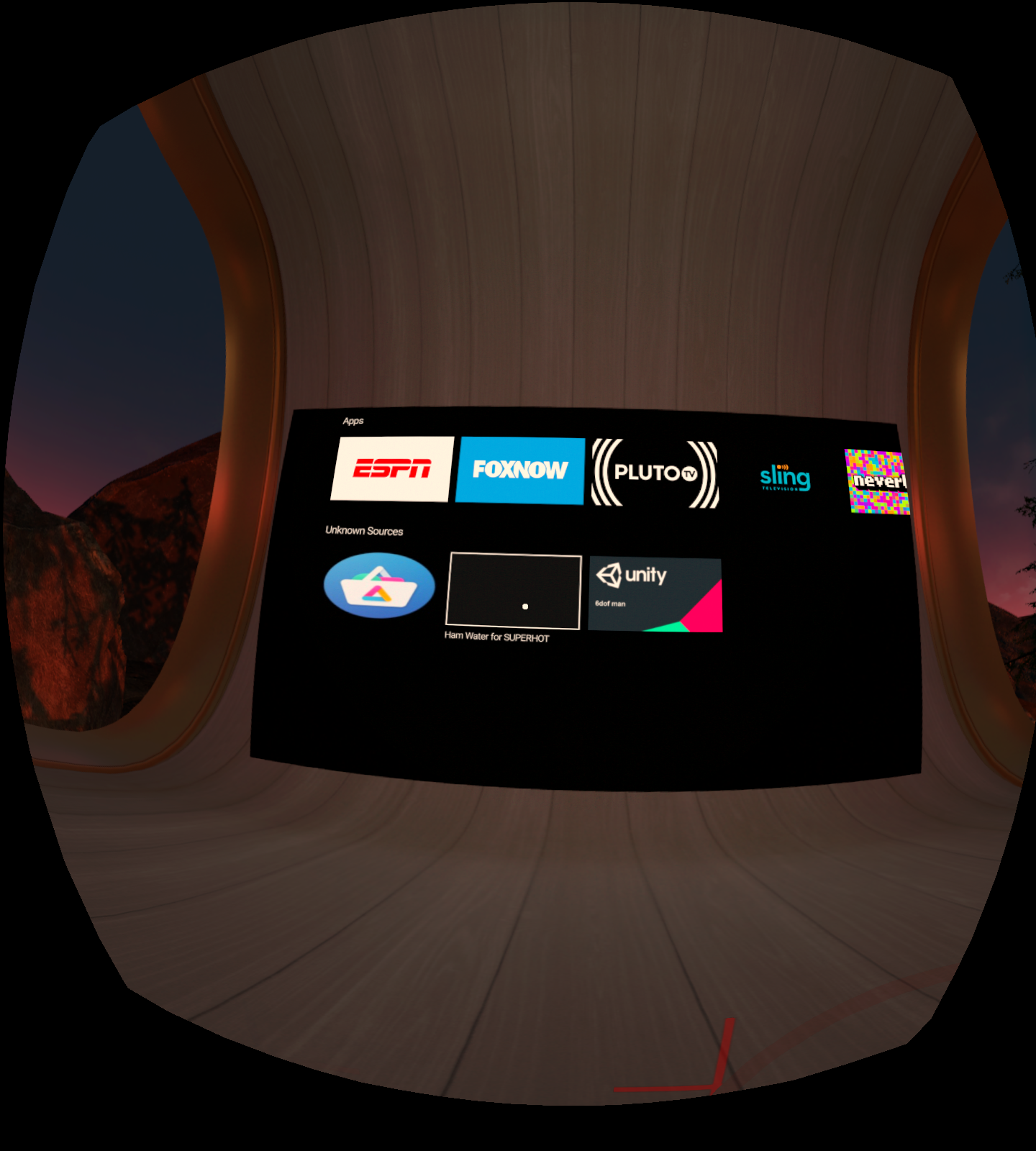
Note: I can't figure out how to get a banner in Oculus TV, if you know, please tell me - Allow all permissions. These are required to manage the save files on your storage. We do nothing except copy/delete/overwrite the SUPERHOT save files.
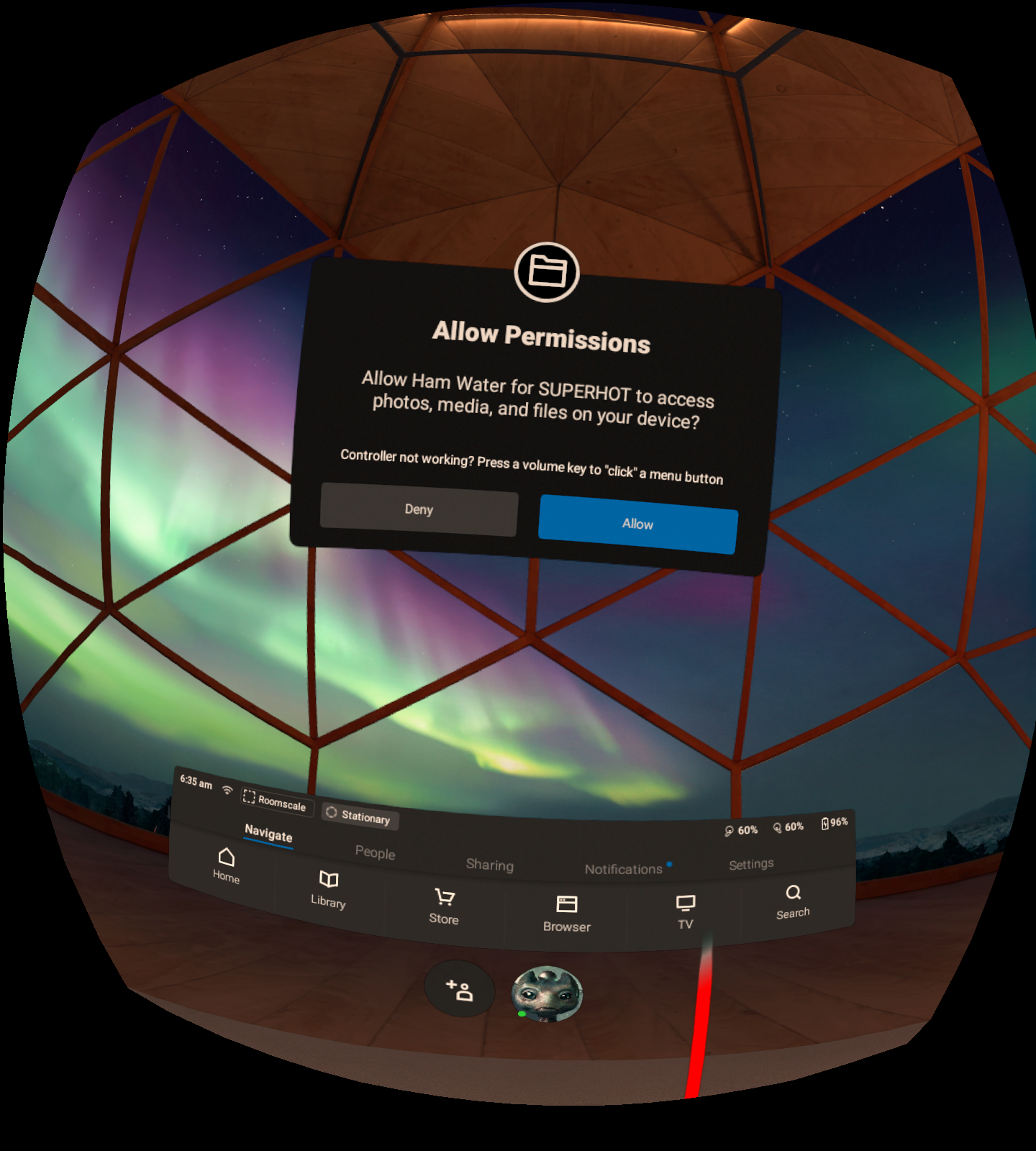
- Manage your SUPERHOT save files
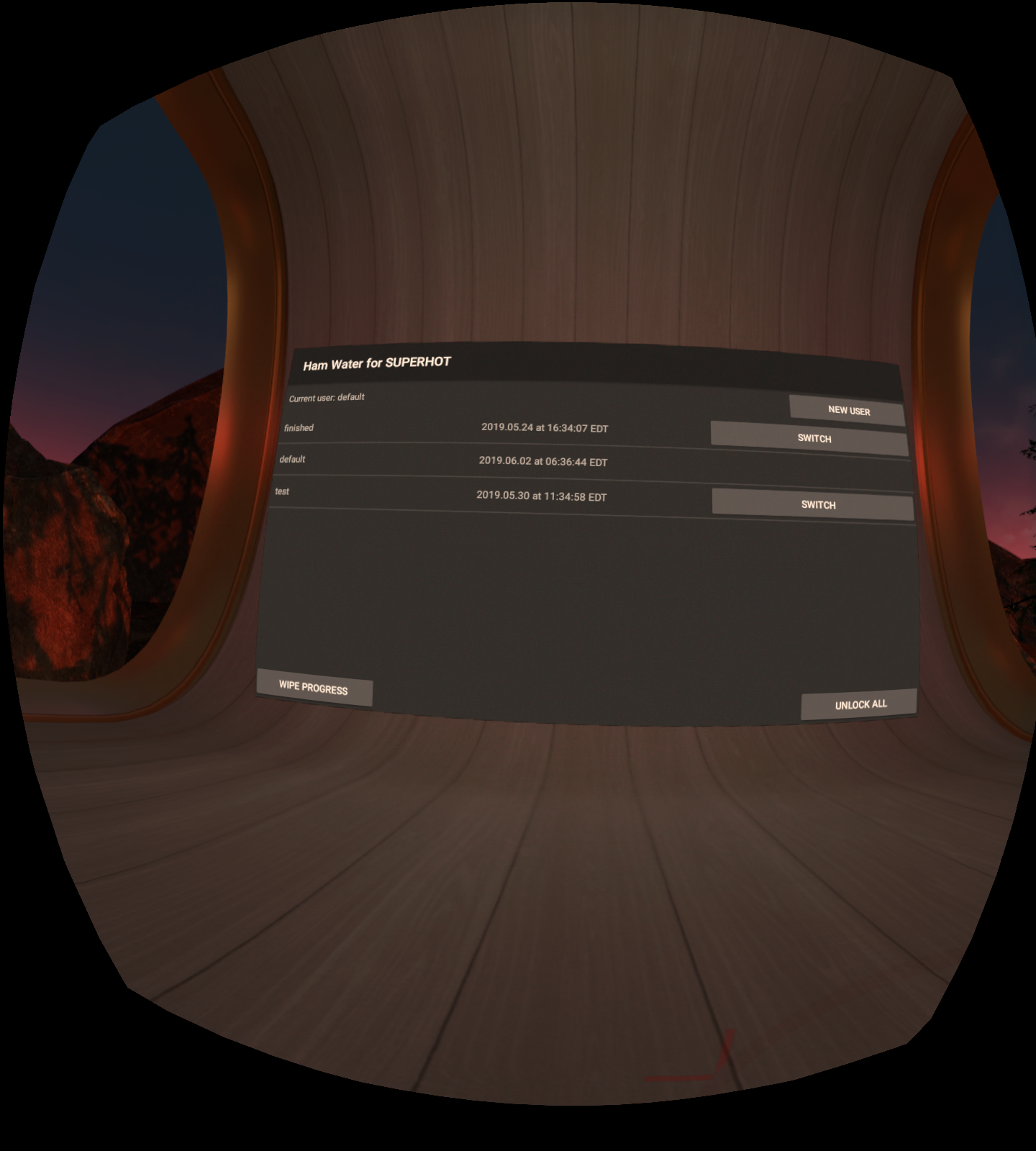
Download
Download
HamWater for SUPERHOT 1.0.1.apk 2.3 MB
Leave a comment
Log in with itch.io to leave a comment.